
Module 4 - Branching Control Structures
Introducing Control Structures and Branching
In Python, branching control structures are used to change the normal flow of execution based on some condition. There are three types of branching control structures in Python:
- If statement: The if statement is used to check for a condition and execute a block of code if the condition is true.
- Else statement: The else statement is used to execute a block of code if the condition in the if statement is false.
- Elif statement: The elif statement is used to check for additional conditions if the condition in the if statement is false.
If Statements
If statements are an example of a branching control structure. They allow your code to respond to things like variable values and user input by executing different blocks of code in different situations.
The following is an example of an if statement:
if x == 10:
print("x is equal to 10")
In this example, the value of the variable x is checked to see if it is equal to 10. If it is, the block of code inside the if statement will be executed. Otherwise, the block of code will be skipped. See the diagram below for a visual representation of this:
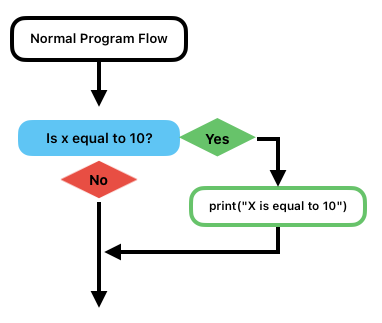
I'd like you to notice a few other things about these lines of code, as well:
- First, the line of code starts with the word if.
- After the if, there is an expression that evaluates to true or false.
- At the end of the first line, there is a colon(:)
- All of the lines of code that will be executed if the expression is true are indented one level. This will be refred to as a “code block”.
- After the code block that goes with the if statement, the next line of code will be indented at the same level as the if statement itself. This is where the program will pick up if the statement is false, or if it is true then it will pick up here following the execution of the lines of code in the code block under if.
Here is an example of what it would look like to put this if statement and a code block in a regular program:
print("This is a regular line of code")
if x == 10:
print("x is equal to 10")
print("This line also only gets printed if x is equal to 10")
print("This will be printed no matter what.")
So, if x is equal to 10 above, you will see the following when you run the program:
This is a regular line of code x is equal to 10 This line also only gets printed if x is equal to 10 This will be printed no matter what.
If x is equal to anything else, then you would see the following:
This is a regular line of code This will be printed no matter what.
Else Statements
The following is an example of an else statement:
if x == 10:
print("x is equal to 10")
else:
print("x is not equal to 10")
In this example, the value of the variable x is checked to see if it is equal to 10. If it is, the block of code inside the if statement will be executed. Otherwise, the block of code inside the else statement will be executed.
Here is a diagram that shows how this works:
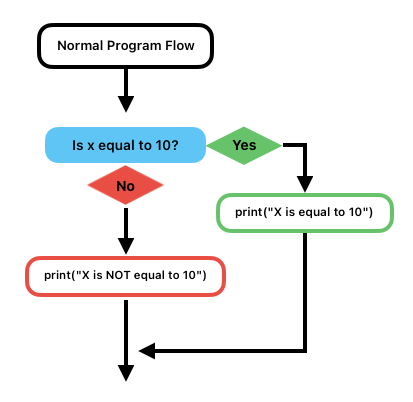
Notice that in the code, the “if” line and the “else” line are both indented the same. Also, the blocks of code beneath these lines are all indented one level more than the if and else lines. This is how Python. knows that these statements and blocks of code go together.
A simple way to think about an if…else block is an “either/or” situation, where you are telling Python to “do thing A” if something is true, and to “do thing B” if it isn't.
Elif Statements
The following is an example of an elif statement:
if x == 10:
print("x is equal to 10")
elif x == 20:
print("x is equal to 20")
else:
print("x is not equal to 10 or 20")
In this example, the value of the variable x is checked to see if it is equal to 10. If it is, the block of code inside the if statement will be executed. Otherwise, the value of x is checked to see if it is equal to 20. If it is, the block of code inside the elif statement will be executed. Otherwise, the block of code inside the else statement will be executed.
Notice that in the code block above, there are 3 different possible outcomes:
- X is equal to 10
- X is equal to 20
- X is equal to anything other than 10 or 20
Here is a visual flowchart showing how this block of code works:
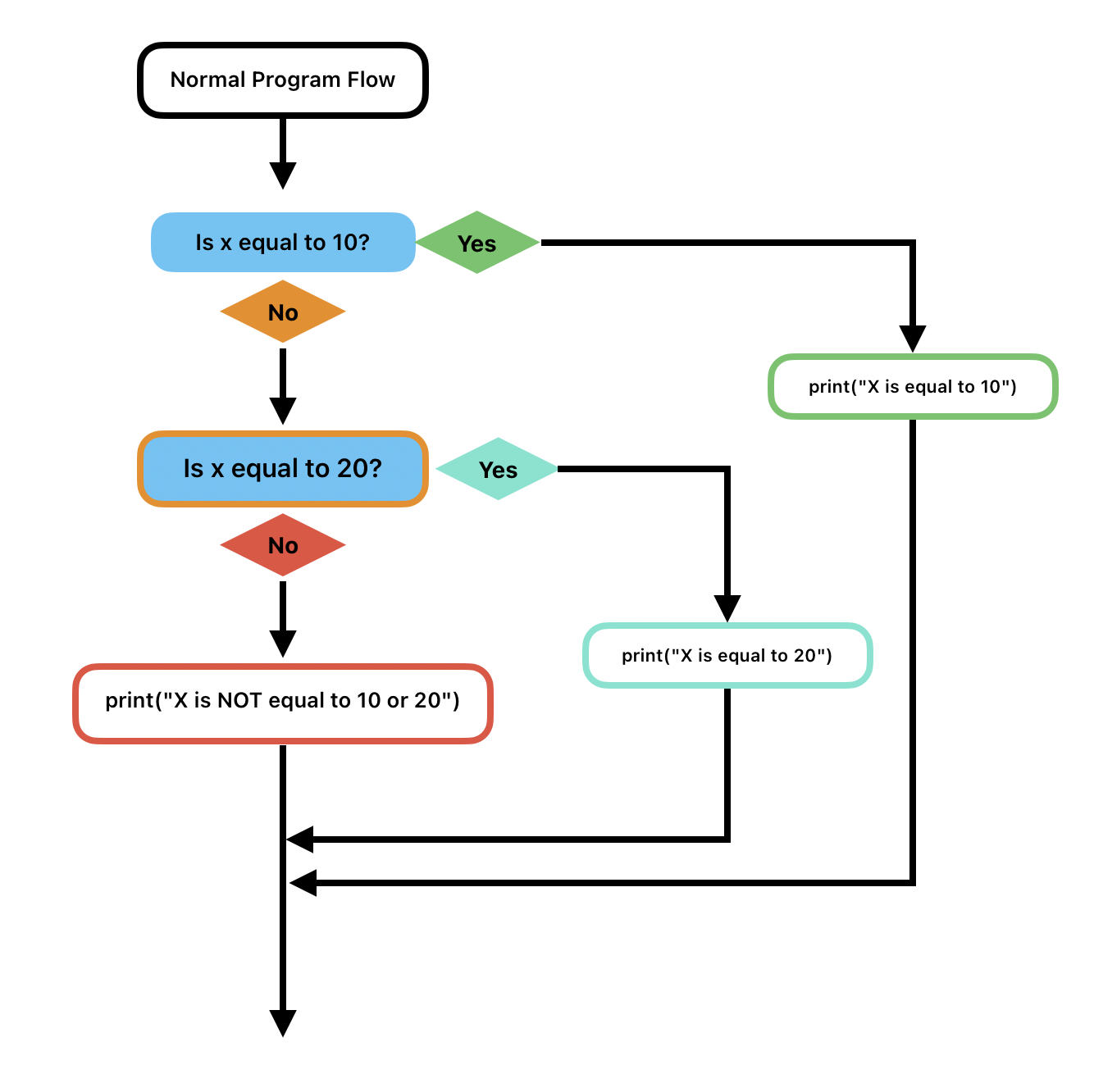
Also, notice that the if and the elif lines have expressions, but the else line doesn't. This is because the else block is what gets executed if none of the expressions in if and elif are true.
But wait. There's MORE!
While you are always required to start out with an if, elif and else are optional. You can also have as many elifs as you want, with or without an else. So many possibilities!
Branching Summary
Branching control structures (if..elif…else) are an essential part of Python programming, and pretty much every other kind of programming as well. By understanding how branching control structures work, you can write more powerful and efficient code.
Here are some additional tips for using branching control structures:
- Use indentation carefully. Indentation means something in Python, and bad or inconsistent indentation will generate errors!
- Use comments to explain what your code is doing.
- Test your code to make sure it works correctly.
With a little practice, you'll be using branching control structures like a pro!
Using String Classification Methods
Understanding String Classification Methods and Their Role in Input Validation
In Python, string classification methods help determine whether a string contains only certain types of characters, making them useful for validating user input. Some of the most common classification methods include:
• .isdigit(): Returns True if the string consists only of digits (0-9).
• .isalpha(): Returns True if the string consists only of letters (A-Z, a-z).
• .isalnum(): Returns True if the string consists of letters and digits.
• .isspace(): Returns True if the string consists only of whitespace.
• .isdecimal(): Returns True if the string consists only of decimal numbers.
• .isnumeric(): Returns True if the string consists of numeric characters, including fractions and superscripts.
These methods are often used in user input validation to prevent errors or ensure data is in the correct format before processing.
Using String Classification for Input Validation
When accepting user input, it’s important to verify that it meets the expected format. For example, if a program asks for an age, the input should consist only of digits.
age = input("Enter your age: ")
if age.isdigit():
age = int(age)
print(f"You entered a valid age: {age}")
else:
print("Invalid input! Please enter a whole number.")
This ensures that only numeric values are accepted, preventing errors when converting the input to an integer.
However, .isdigit() does not allow decimal numbers (like "3.14") or negative numbers (like "-5"), making it unsuitable for validating floating-point input.
Using String Classification with replace() to Validate Float Inputs
If we need to check whether a string is a valid floating-point number, we can use .replace() to temporarily remove the decimal point and check if the remaining characters are digits.
user_input = input("Enter a number: ")
# Remove one occurrence of the decimal point
temp_input = user_input.replace(".", "", 1)
# If the number is negative, remove the leading "-"
if temp_input.startswith("-"):
temp_input = temp_input[1:]
# Check if the remaining characters are digits
if temp_input.isdigit():
number = float(user_input)
print(f"Valid float: {number}")
else:
print("Invalid input! Please enter a valid number.")
How This Works:
1. Handles Decimal Points: .replace(".", "", 1) removes at most one decimal point, ensuring that numbers like "3.14" remain valid.
2. Handles Negative Numbers: If the string starts with "-", we strip it before checking the digits.
3. Final Check: After removing the decimal point and negative sign, .isdigit() verifies that the remaining characters are numeric.
This method allows users to enter valid floats while rejecting invalid input.
String Classification Methods
Videos for Module 4 - Branching Control Structures
4-1: Introducing Branching Control Structures (2:45)
4-2: Introducing if Statements and Branching (4:07)
4-3: Comparison Operators (3:38)
4-4: Comparison Expressions (1:10)
4-5: Boolean Operators and Expressions (3:31)
4-6: else Branching (1:02)
4-7: elif Branching (2:07)
4-8: Sandbox 4 Explanation (6:46)
4-9: Using the pass Keyword Inside if Blocks (2:19)
4-10: Introducing String Classification Methods (6:59)
4-11: Using String Classification Methods (2:45)
4-12: Using String Classification Methods to Validate User Input (5:46)
4-13: Command Line UI Tricks (8:55)
4-14: A4 Explanation (5:10)
4-15: A4 - Planning Your Code Using Comments (4:05)
4-16: A4 - Getting Started With Code (8:39)
Key Terms for Module 4 - Branching Control Structures
No terms have been published for this module.
Quiz Yourself - Module 4 - Branching Control Structures
Test your knowledge of this module by choosing options below. You can keep trying until you get the right answer.
Skip to the Next QuestionActivities for this Module
S4 - Number Guessing Game
Let's make a simple game - The computer will come up with a secret number, and the user will try to guess what it is. This will require us to use an "if" and "else" statement to decide whether or not the user guessed correctly. I'll provide a lot of the code, and challenge you to fill in the most important part: The part that decides whether the user has guessed right or wrong.
Remember, there are two different operators that look very similar:
The = operator, called the "assignment" operator, actually assigns a value to a variable, much like putting something in a container. For example, if we code the following:
x = 5
We are telling Python that the variable x is now equal to 5. To put it another way, it's like putting the number 5 in a container labeled "x". The variable x will stay equal to 5 until we change it to something else.
An operator that might feel very similar to this is the "comparison" operator, which is written using two "equals" signs, like this: ==
Where the assignment operator tells a variable it is equal to something, the comparison operator asks, "are these two things equal?". The result of a comparison is always either "True" or "False".
Here are a few examples in code:
2+1 == 3
# This is True, because "2+1" is equal to "3"
"three" == 3
# This is False, because even though they are conceptually similar,
# Python doesn't understand anything other than the fact
# that a string can't equal an int.
x * 6 == x * 3 * 2
# This will be True, no matter the value of x,
# because one side will always be equal to the other side.
"Bill" == "bill"
# Even though they are the same letters on each side, this is False because Python
# sees uppercase and lowercase letters as different.
So now that we have an idea of how the comparison operators work, let's look again at the way an if statement would use those. An if statement does something if the expression part of the statement is equal to True. Look at the following:
x = 5
if (x == 5):
print("X is equal to 5")
Since x is indeed equal to 5, Python will execute (or run) the code that is directly indented below the if statement. When you run this code, Python will print "X is equal to 5". Try it out - I'll wait here. You can do this in PyCharm or in online-python.com -- Either will work.(NOTE: indent the line starting with "print" by one tab)
Now, try changing the x = 5 line to the following:
x = 10
Notice that when you run the code, nothing happens. Well, nothing you can see, anyway. What happens is that Python sets x to equal 10. Then, Python asks whether x is equal to 5. Since that is False, then Python just skips the indented code block, and the program ends without printing anything.
What if we wanted to print something if the if statement is true, but print something different if it was false? We can do that! The solution is to add an "else" statement, like this:
x = 10
if (x == 5):
print("X is equal to 5")
else:
print("X is NOT equal to 5")
In the case above, Python will print "X is NOT equal to 5", because x is 10 and the if statement is False.
So, now for the challenge…
Use what you've learned about if and else to finish the following code. In it, the computer will generate a random number, and the user will have a chance to enter a guess as to what the number might be. Your job is to tell the user whether their number is the same as the computer's secret number or not.
Here is your starter code:
import random
# the above line tells Python that we want to
# import and use the random module.
intSecretNumber = random.randint(1,10)
# The line above uses the random module's randint (random integer)
# function to generate a random int between 1 and 10.
# The random number is assigned to the variable "intSecretNumber"
intUserGuess = int(input("Guess a number between 1 and 10: "))
# this line of code asks the user to input a number between 1 and 10,
# converts their input string to an int,
# and then assigns it to "intUSerGuess".
For a BONUS CHALLENGE, if the user guesses wrong you can tell them what the secret number was after they miss.
A4 - More Advanced Calculator
The Challenge
Use if statements to create a calculator that will preform more than one calculation based on user input. First, it should ask the user what calculation they want to perform (for example, farenheit to celsius vs. celsius to farenheit), and then it should prompt them for the input, and finally, produce the correct calculation based on those factors. Pay attention in this program to the user experience. Think of how you can make the user experience easier, as well as more visually pleasant.
Here is some template code to get you started:
# Show the UI print("#" * 80) print("#" * 9, " " * 60, "#"*9) print("#" * 9, "Advanced Calculator".center(60), "#" * 9) print("#" * 9, " " * 60, "#"*9) print("#" * 80) # Welcome the user # Show the menu options # Get input from the user. # if the user chooses 1, do C to F # ask for degrees in C # do the calculation # if the user chooses 2, do F to C # if the user enters anything else, give an error message
Constraints
- You must use if statements.
- There must be at least 2 choices for calculations for the user.
Submission Type
Please submit the complete program as a .py file.